WordPress Website Maintenance Plugin
This plugin will give you a maintenance checklist, you should do to run a healthy and secure website. This is a very light weight plugin. After installing this plugin, you will see a new menu “Maintenance” in your dashboard
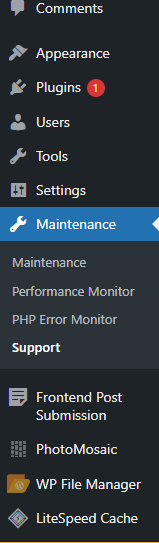
By going to maintenance tab, you will find a screen like following
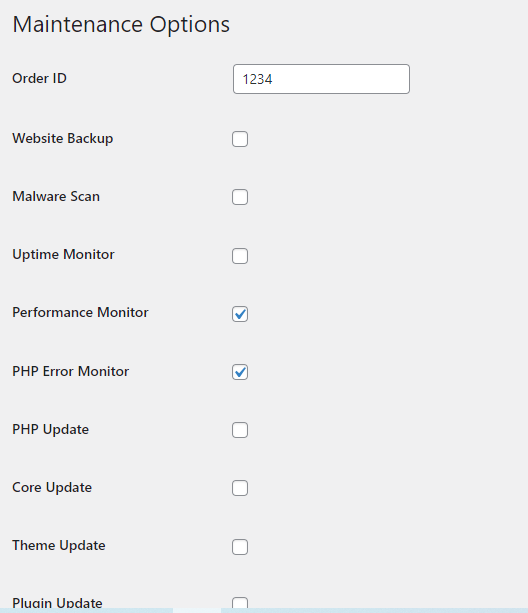
By checking “performance monitor” and “php error monitor” options, you will be able to track your website performance and the run time error that occurs.
In performance monitor tab you will find who accessed your site, their ips, their device and browser information, where are they reached to your site and their page loading time.

In php error monitor, you will find the error that occurs from various pages.
In support tab, you will find general tips about how to maintain your site.
In maintenance options page, you will two input box named “order id” and “access token”. This is applicable if you subscribe to our maintenance service. With access token we will be able to access your WordPress dashboard.
