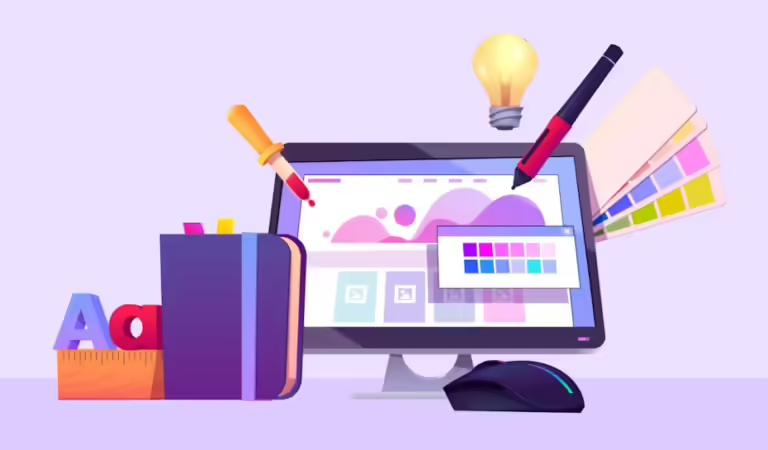How to Fix Your WordPress Site After a PHP Update: A Comprehensive Guide
WordPress is a popular content management system (CMS) used by millions of website owners worldwide. However, when you update the PHP version on your server, it can sometimes lead to compatibility issues that affect the functionality and performance of your WordPress site. In this article, we will discuss the steps you can take to fix your WordPress site after a PHP update, ensuring its smooth operation and preserving its search engine optimization (SEO) performance.
- Perform a Compatibility Check:
Before updating PHP, it is crucial to check the compatibility of your WordPress site and its themes and plugins with the new PHP version. Some older themes or plugins may not be compatible, which can result in website down, errors or broken functionality. To perform a compatibility check, follow these steps:
a. Backup Your Website: Create a backup of your entire WordPress site, including the database, themes, and plugins. This ensures that you can revert to the previous working state if anything goes wrong during the update process.
b. Test Your Theme: Contact your theme developer or visit their website to determine if your current theme supports the updated PHP version. If not, consider updating to a compatible theme or contacting the developer for assistance.
c. Verify Plugin Compatibility: Update all your plugins to their latest versions. Visit the plugin’s website or support forum to check if the plugin is compatible with the new PHP version. If not, search for alternative plugins with similar functionalities that are compatible with the updated PHP version.
- Update WordPress Core, Themes, and Plugins:
Updating your WordPress core, themes, and plugins is essential to ensure their compatibility with the new PHP version. Follow these steps to update them:
a. Update WordPress Core: Log in to your WordPress dashboard and navigate to the Updates page. If there is a new version available, click the “Update Now” button to initiate the update process. Ensure that your themes and plugins are also up to date before proceeding.
b. Update Themes: Go to the Appearance section in your WordPress dashboard and check if there are any theme updates available. If an update is available, click the “Update Now” button to update the theme to its latest version.
c. Update Plugins: In the Plugins section of your WordPress dashboard, check for any available updates. Update each plugin individually by clicking the “Update Now” button next to each plugin.
- Test and Resolve Compatibility Issues:
After updating your WordPress core, themes, and plugins, thoroughly test your site to identify any compatibility issues. Follow these steps to ensure your site is functioning correctly:
a. Perform a Visual Inspection: Visit various pages on your website, both front-end and back-end, and check for any layout, design, or functionality issues. Pay special attention to areas that use custom code or rely on specific plugins.
b. Test Forms and Contact Functions: Submit test entries on your contact forms, subscription forms, or any other interactive elements to ensure they are functioning as intended.
c. Monitor Server Logs and Error Messages: Check your server logs and WordPress error messages to identify any PHP-related errors or warnings. Use these messages as a starting point for troubleshooting and resolving compatibility issues.
- Seek Professional Help:
If you encounter persistent compatibility issues or face difficulties resolving them, consider seeking professional assistance. Reach out to a qualified WordPress developer or consult the support forums of specific themes or plugins. They can provide expert advice and guidance to fix complex compatibility issues.
Conclusion:
Updating the PHP version on your server is crucial for security and performance improvements, but it can sometimes result in compatibility issues with your WordPress site. By following the steps outlined in this guide, you can effectively fix your WordPress site after a PHP update, ensuring its seamless operation and preserving its SEO performance. Regularly updating your WordPress core, themes, and plugins, along with performing compatibility checks, will help you maintain a secure and optimized website that delivers an excellent user experience.