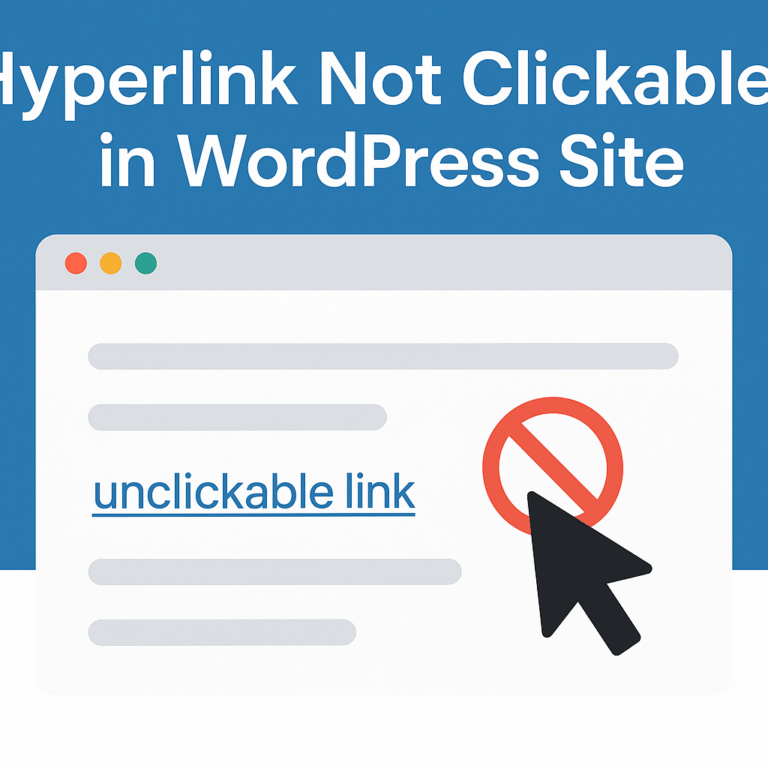Learn HTML – <marquee> Tag
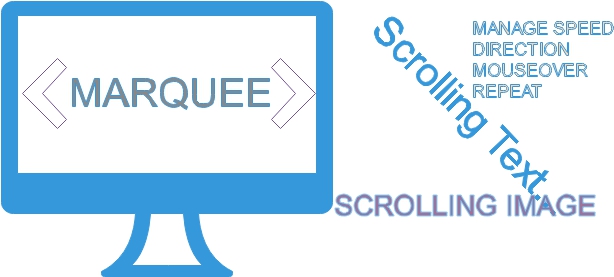
Description
The HTML <marquee> tag is used for scrolling piece of text or image displayed either horizontally across or vertically down your web site page depending on the settings.
Example
<!DOCTYPE html>
<html>
<head>
<title>HTML marquee Tag</title>
</head>
<body>
<marquee>This is basic example of marquee</marquee>
<marquee direction = "up">The direction of text will be from bottom to top.</marquee>
</body>
</html>Specific Attributes
The HTML <marquee> tag also supports the following additional attributes −
| Attribute | Value | Description |
|---|---|---|
| behavior | scroll slide alternate | Defines the type of scrolling. |
| bgcolor | rgb(x,x,x) #xxxxxx colorname | Deprecated − Defines the direction of scrolling the content. |
| direction | up down left right | Defines the direction of scrolling the content. |
| height | pixels or % | Defines the height of marquee. |
| hspace | pixels | Specifies horizontal space around the marquee. |
| loop | number | Specifies how many times to loop. The default value is INFINITE, which means that the marquee loops endlessly. |
| scrolldelay | seconds | Defines how long to delay between each jump. |
| scrollamount | number | Defines how how far to jump. |
| width | pixels or % | Defines the width of marquee. |
| vspace | pixels | Specifies vertical space around the marquee. |