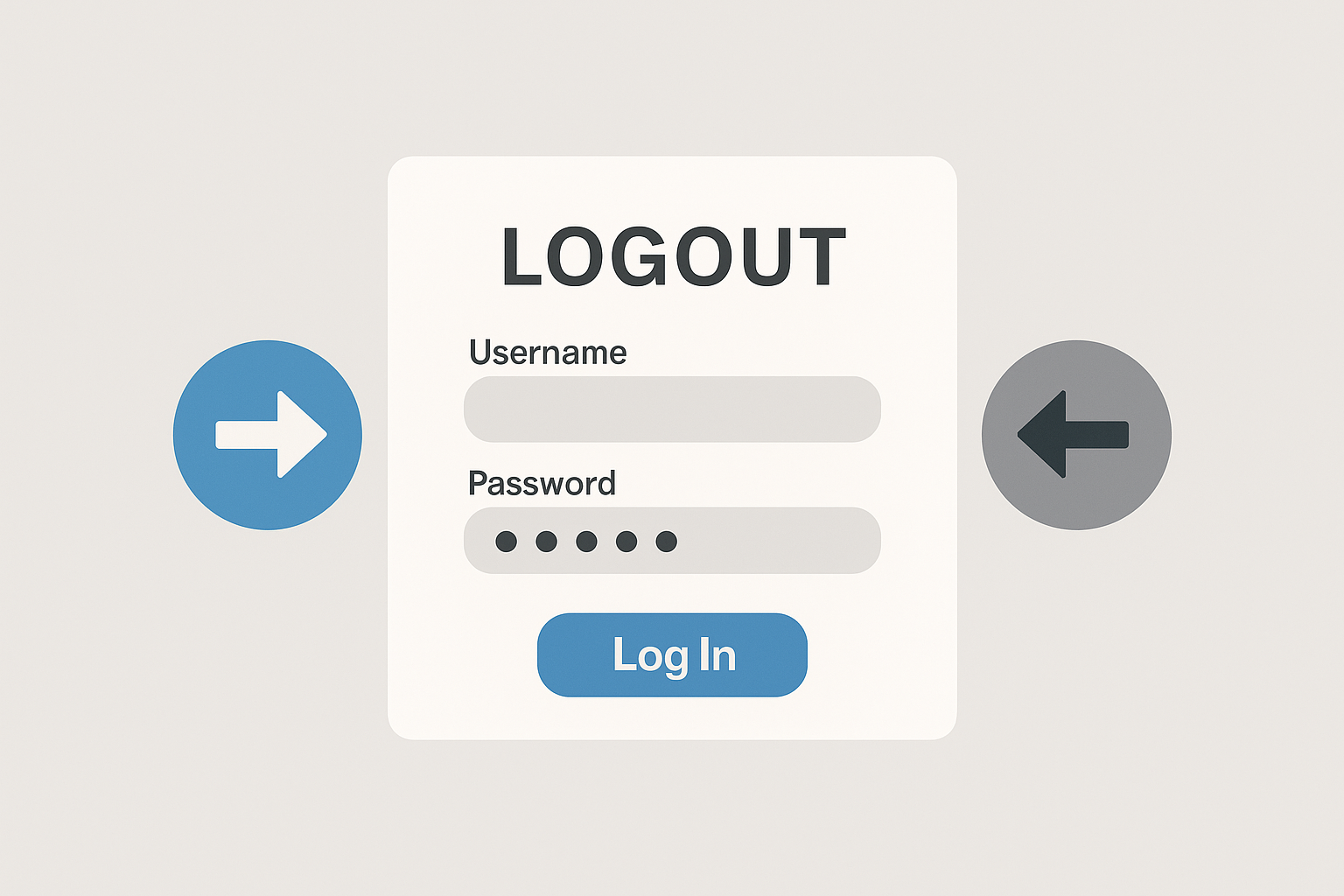Server getting blocked due to resource abuse
When your server is getting blocked due to resource abuse in WordPress, it indicates that your website is consuming excessive server resources, causing strain on the server and potentially impacting its performance. Resource abuse can occur due to various reasons, such as a sudden spike in traffic, poorly optimized plugins or themes, inefficient database queries, or malicious activities targeting your site.
To address and mitigate resource abuse issues in WordPress, consider the following steps:
- Identify the cause: Start by investigating the root cause of the resource abuse. Check your server logs, error logs, and any available monitoring tools to gain insights into the specific actions or processes that are consuming excessive resources. This information will help you pinpoint the areas that need optimization or mitigation.
- Optimize your plugins and themes: Poorly coded or resource-intensive plugins and themes can put a strain on your server. Evaluate all the installed plugins and themes and identify any that may be causing excessive resource usage. Consider deactivating or replacing them with more optimized alternatives. Additionally, ensure that all plugins and themes are up to date, as updates often include performance improvements and bug fixes.
- Optimize your website’s performance: Take steps to optimize your website’s overall performance. This can include techniques such as caching, minification of CSS and JavaScript files, image optimization, and enabling GZIP compression. These optimizations can help reduce the server load and improve the overall speed and responsiveness of your site.
- Implement caching: Caching can significantly reduce the server load by storing static versions of your web pages and delivering them to visitors without requiring repeated processing. Utilize caching plugins or server-level caching mechanisms to improve the performance and efficiency of your site.
- Secure your website: Malicious activities, such as brute force attacks or DDoS attempts, can lead to resource abuse. Implement security measures like strong passwords, limiting login attempts, and using security plugins to protect your website from such attacks.
- Consider a Content Delivery Network (CDN): A CDN can distribute your website’s static content across multiple servers globally, reducing the load on your primary server. This can help alleviate resource abuse issues, improve site performance, and enhance user experience.
- Monitor resource usage: Regularly monitor your website’s resource usage to identify any abnormal patterns or sudden spikes. This can be done through server logs, performance monitoring tools, or utilizing hosting provider features. Promptly investigate any anomalies and take appropriate measures to prevent resource abuse.
If you continue to experience resource abuse issues despite these efforts, you may need to consider upgrading your hosting plan or consulting with your hosting provider for further assistance. They can offer insights into server optimization, resource allocation, and additional solutions tailored to your specific hosting environment.