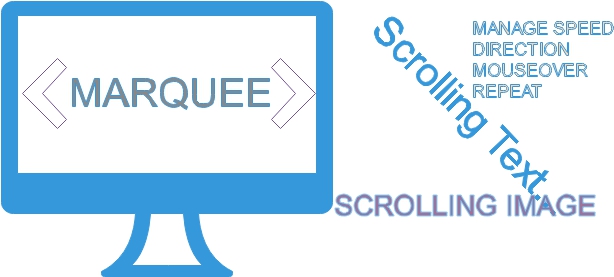Hyper link not clickable in wordpress site
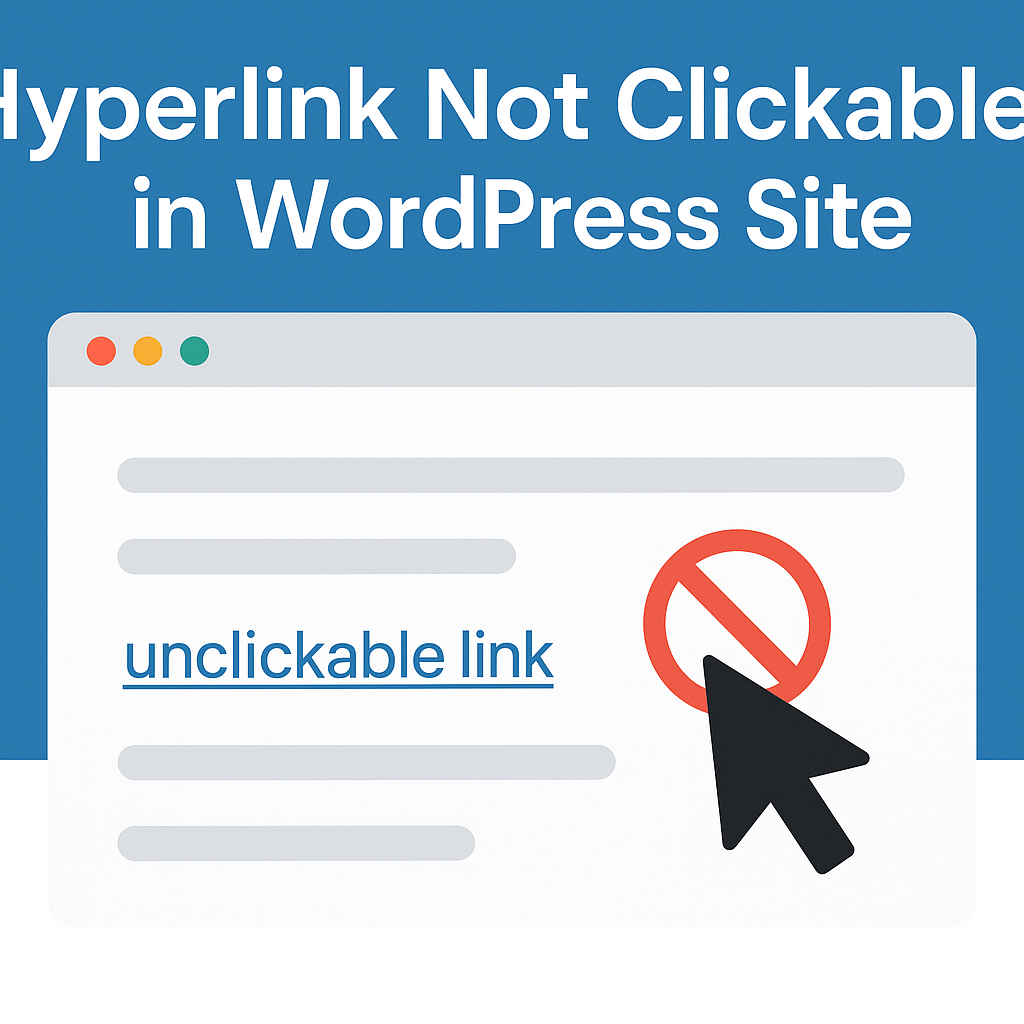
Hi! That sounds frustrating, but don’t worry—there are a few things you can check to fix the issue with your hyperlinks not being clickable. Since you mentioned that the links work fine in preview but not on the live page, here are some possible causes and solutions:
1. Check for CSS Issues
- Sometimes, a CSS rule might be preventing links from being clickable. Open your website and inspect a hyperlink using the browser’s Developer Tools (press
F12orCtrl + Shift + Ion Windows,Cmd + Option + Ion Mac). - Check if the
pointer-eventsproperty is set tononefor the<a>tag. If you find this, add this CSS rule to your theme’s Additional CSS section:a { pointer-events: auto !important; }
2. Check for Overlapping Elements
- A transparent element or a misplaced
divmight be covering your links. Use Developer Tools to check if an invisible element is sitting above the links.
3. Disable Plugins (One by One)
- Some plugins, especially security or optimization plugins, can interfere with links. Try disabling plugins one by one to see if any of them are causing the issue.
4. Check Your Theme
- If you recently updated your theme, a bug in the update might be causing this. Try switching to a default WordPress theme (like Twenty Twenty-Four) and see if the issue persists.
5. Verify the HTML in the Post
- When editing your post, switch to HTML mode (or “Text” view in the editor) and ensure your links are correctly formatted, like this:
<a href="https://example.com">Click here</a> - Make sure there’s no missing
hrefattribute or extra spaces.
6. Check for JavaScript Errors
- If a JavaScript error is breaking your page’s functionality, links may not work. Open Developer Tools (
F12> Console tab) and check if any errors appear.
7. Clear Cache
- If you use a caching plugin or Cloudflare, clear your cache and refresh the page.
8. Test in Incognito Mode
- Open your website in an Incognito/Private window and check if the links work.
Try these steps and let us know what happens! 😊