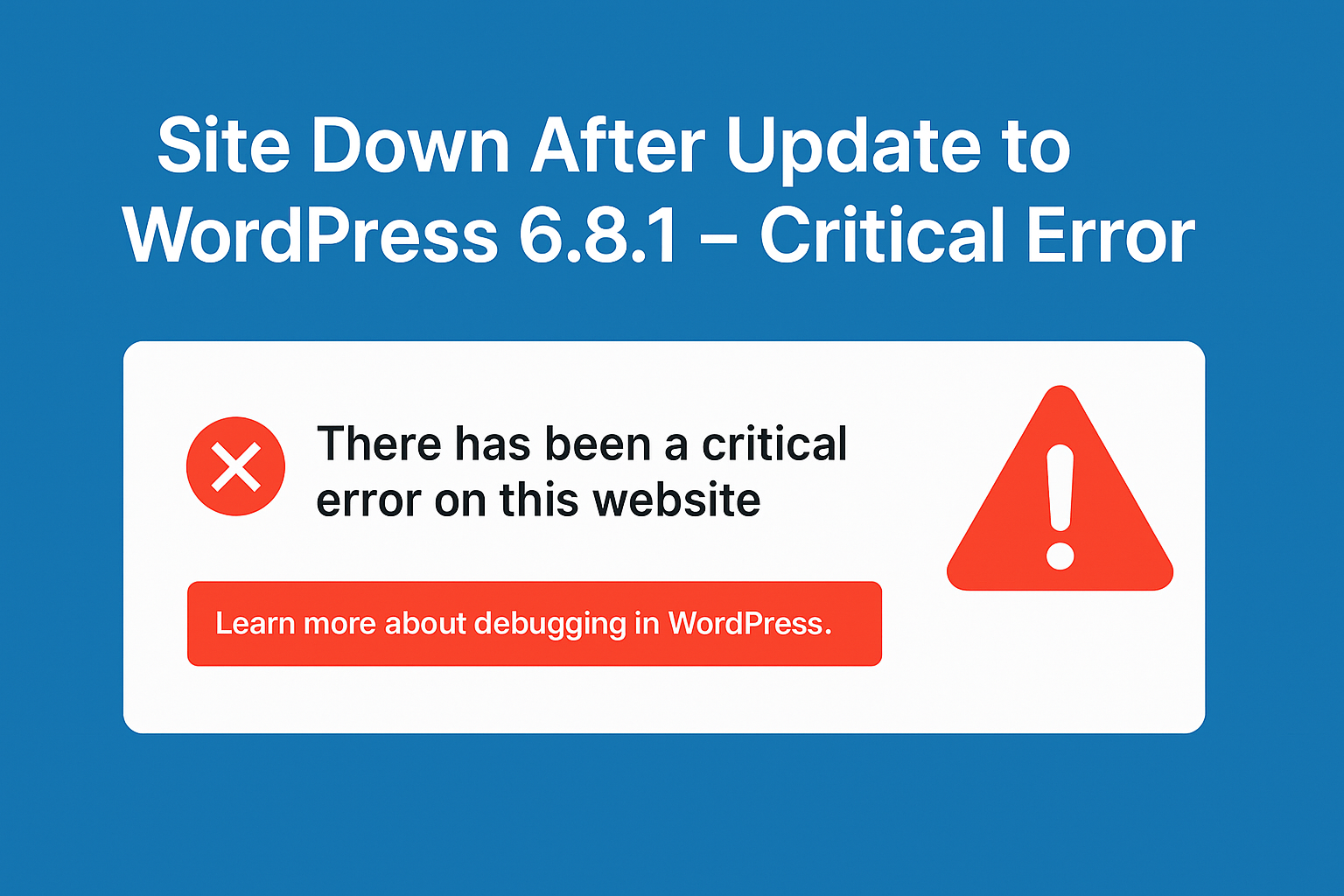Site Down After Update to WordPress 6.8.1 – Critical Error
If your WordPress site is displaying a “There has been a critical error on this website” message after updating to version 6.8.1, you’re encountering a PHP fatal error that prevents the site from loading properly. This issue is often due to plugin or theme incompatibilities, insufficient PHP memory, or outdated PHP versions. Here’s a step-by-step…