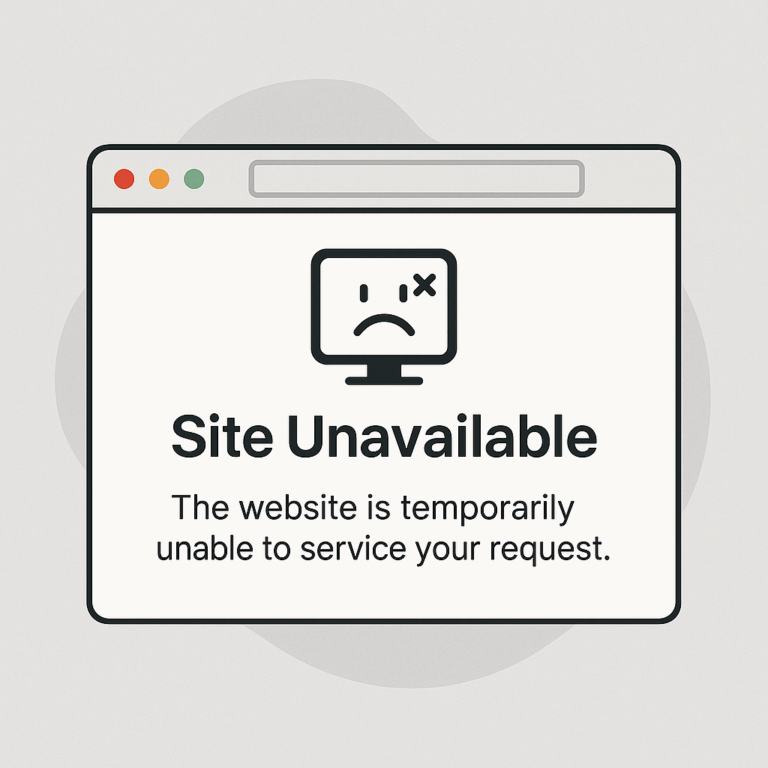Troubleshooting the 403 Forbidden Error on WordPress When Uploading PDFs
WordPress, often hailed as the best website builder, is known for its flexibility and ease of use. However, like any platform, users might occasionally run into issues. One such problem that some WordPress users face is the “403 Forbidden” error when trying to upload PDF files. This error can be particularly frustrating, especially if you’ve uploaded PDFs before without any issues. In this article, we’ll dive into the potential causes of this error and provide solutions to help you resolve it.
What is the 403 Forbidden Error?
The 403 Forbidden error is an HTTP status code indicating that the server understands the request but refuses to authorize it. In the context of a WordPress site, this often means that the server’s permissions or rules are preventing the upload of the PDF.
Potential Causes and Solutions:
- File Permissions: Incorrect file permissions can prevent the server from accessing or modifying files. Ensure that your uploads directory has the correct permissions.Solution: Use an FTP client to connect to your server and navigate to the
wp-content/uploadsdirectory. Ensure that the directory permissions are set to755. - Security Plugins: Some security plugins can be overly aggressive in blocking certain actions they deem suspicious.Solution: Temporarily disable your security plugins and try uploading the PDF again. If it works, you’ll need to adjust the plugin settings or reach out to the plugin developer for assistance.
- Server Configuration: The server’s configuration, particularly the
.htaccessfile, can sometimes cause the 403 error.Solution: Backup your.htaccessfile and then create a new one with the default WordPress.htaccessrules. If this resolves the issue, there might have been rules in the original.htaccessfile causing the error. - File Size Limit: The PDF might exceed the maximum upload size limit set by your WordPress configuration or hosting provider.Solution: Increase the maximum file upload size in your
php.inifile or contact your hosting provider for assistance. - Hosting Provider Restrictions: Some of the best WordPress hosting providers have strict rules to ensure security and performance. They might block certain file types or have specific upload limits.Solution: Reach out to your hosting provider’s support team. They can provide insights into any restrictions they might have in place and guide you on how to resolve the issue.
Choosing the Best WordPress Hosting:
While troubleshooting, it’s essential to remember that the quality of your hosting provider plays a significant role in the smooth operation of your website. The best WordPress hosting services offer excellent customer support, ensuring that issues like the 403 Forbidden error are addressed promptly. They also provide optimized server configurations tailored for WordPress, reducing the chances of such errors occurring in the first place.
Conclusion:
The 403 Forbidden error, while frustrating, is usually solvable with a bit of troubleshooting. By understanding its potential causes and solutions, you can quickly get back to utilizing WordPress, the best website builder, to its fullest potential. And always remember, a reliable hosting provider can make all the difference in ensuring a smooth website experience.