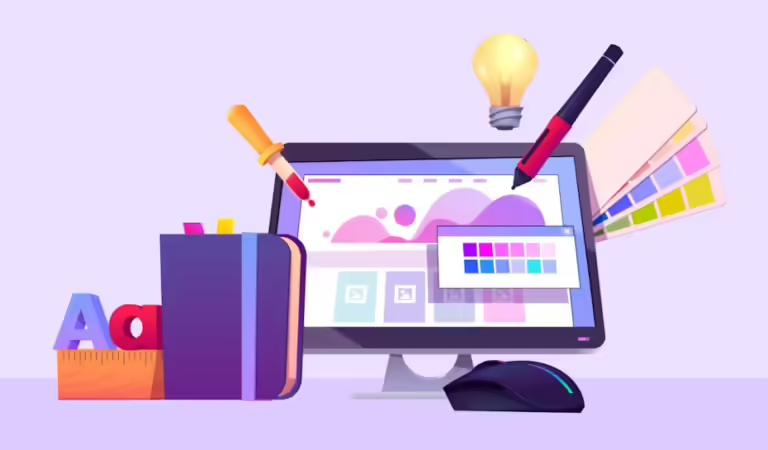WCFM Marketplace: Transform Your WordPress Website into a Thriving Multi-Vendor Platform
In the digital age, online marketplaces have become increasingly popular for entrepreneurs looking to start their own businesses. With the WCFM Marketplace WordPress plugin, you can easily create a feature-rich multi-vendor platform that empowers sellers and offers a seamless shopping experience for customers. This comprehensive solution provides all the necessary tools to set up, manage, and customize your marketplace.
What is WCFM Marketplace?
WCFM Marketplace, which stands for WC Vendors Marketplace, is a powerful WordPress plugin designed to transform your website into a multi-vendor marketplace. Whether you’re looking to build an e-commerce platform, a service-oriented marketplace, or a combination of both, WCFM Marketplace offers the flexibility and functionality to meet your needs.
Key Features and Functionality:
- Vendor Registration and Management: WCFM Marketplace allows vendors to easily register on your site and create their own dedicated stores. You can manage vendor applications, approve or disapprove registrations, and communicate with vendors via the admin dashboard.
- Store Management: Vendors have full control over their store settings, including store name, logo, banner, contact information, and more. They can manage product listings, inventory, and track sales performance.
- Product Management: Vendors can effortlessly add, edit, and manage their products. They can define product attributes, set prices, upload product images, provide detailed descriptions, and create product variations. The plugin supports various product types, including physical goods, digital downloads, and even booking services.
- Commission System: WCFM Marketplace offers a flexible commission system that allows you to set commissions on sales, withdrawals, or both. You can define different commission rates for specific vendors or product categories. The plugin also supports multi-level commission structures.
- Frontend Dashboard: Vendors have access to a user-friendly frontend dashboard where they can manage their stores, products, inventory, orders, and track their sales and earnings. The intuitive interface makes it easy for vendors to navigate and control their businesses without needing backend access.
- Payment Gateways: The plugin integrates with popular payment gateways like PayPal and Stripe, enabling secure transactions between customers and vendors. This ensures that vendors receive payments promptly and customers have a seamless checkout experience.
- Shipping Management: Vendors can set up their own shipping methods, zones, and rates. They can define shipping rules based on various factors such as weight, location, and product type. This flexibility allows vendors to customize their shipping options to meet their specific needs.
- Review and Rating System: WCFM Marketplace incorporates a robust review and rating system that helps build trust and transparency in your marketplace. Customers can leave feedback and rate vendors and their products, empowering other buyers to make informed decisions.
WCFM Marketplace can run on most standard hosting environments, including shared hosting, virtual private servers (VPS), or dedicated servers. However, it’s essential to have sufficient server resources, such as disk space, memory, and processing power, to handle the demands of a multi-vendor marketplace.
Since multi-vendor marketplaces can generate significant traffic and require database-intensive operations, it’s advisable to choose a best web hosting provider that offers good performance and scalability. Look for hosting options that provide sufficient bandwidth, server uptime guarantees, and optimized server configurations.
Installation and Setup: To install WCFM Marketplace, follow these steps:
- Log in to your WordPress admin dashboard.
- Navigate to the “Plugins” section and click on “Add New.”
- Search for “WCFM Marketplace” in the search bar.
- Click the “Install Now” button next to the WCFM Marketplace plugin.
- After installation, click “Activate” to enable the plugin.
Once activated, you can access the WCFM Marketplace settings through the admin dashboard. Configure your marketplace settings, payment gateways, shipping options, and commission structures to align with your business model.
How to Use WCFM Marketplace: After installation and setup, vendors can register and create their stores on your marketplace. They can add products, manage inventory, process orders, and handle customer inquiries using the frontend dashboard. As the admin, you can oversee vendor activities, approve products, monitor sales, and manage overall marketplace operations from the backend dashboard.
Comparison with Related Plugins: While there are several multi-vendor plugins available for WordPress, WCFM Marketplace stands out for its comprehensive feature set and user-friendly interface. It offers advanced functionality, such as flexible commission systems, frontend dashboards, and extensive customization options. Some popular alternatives include Dokan, WC Marketplace, and YITH WooCommerce Multi-Vendor.
Conclusion: With the WCFM Marketplace WordPress plugin, you can create a thriving multi-vendor platform that empowers sellers and offers a seamless shopping experience for customers. Its wide range of features, including vendor management, product control, commission systems, and frontend dashboards, make it an ideal choice for building a successful online marketplace. Install and configure WCFM Marketplace to unlock the full potential of your WordPress website and embark on your journey as a marketplace owner.
Need Help Configuring Multivendor plugin? Subscribe to our website maintenance service