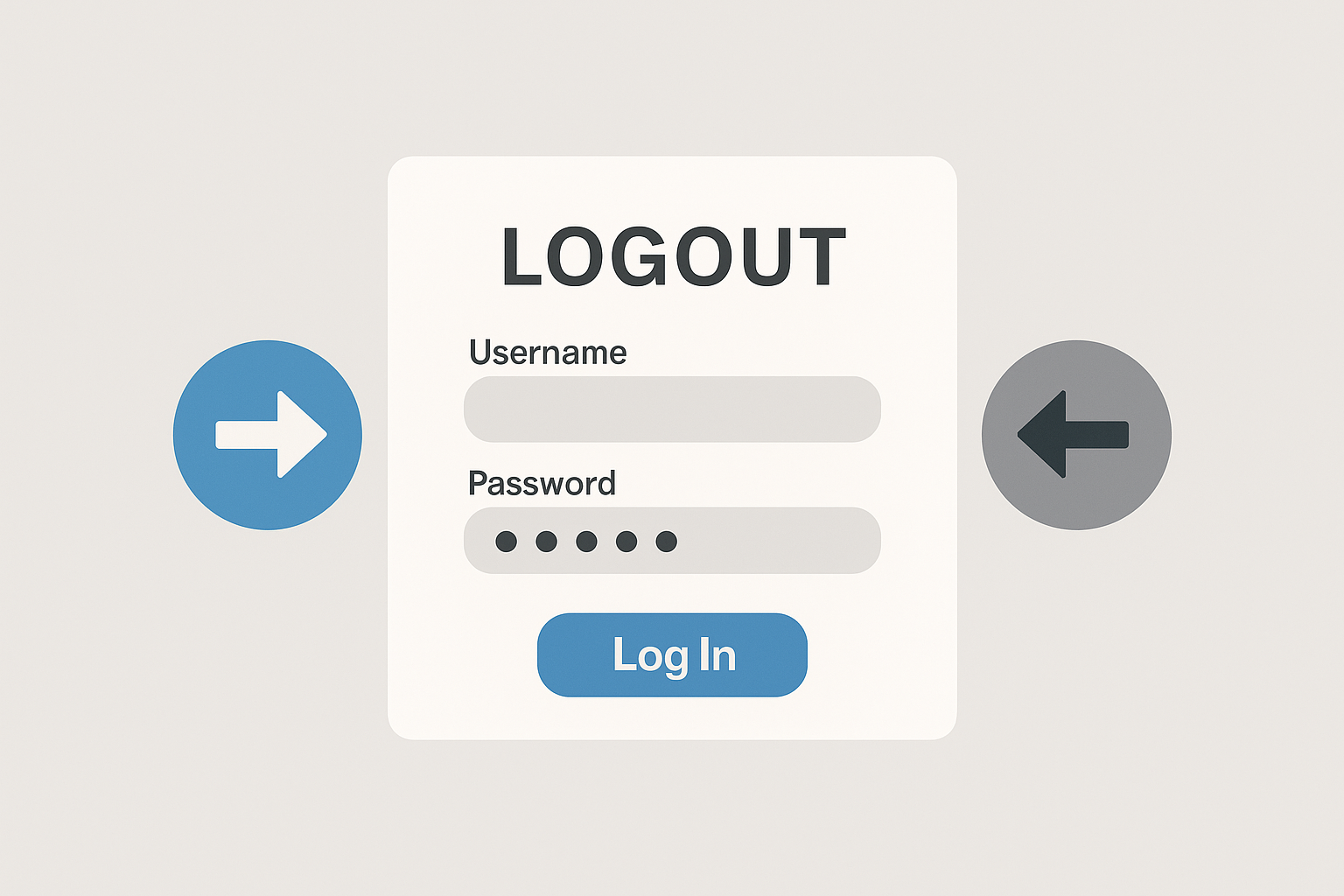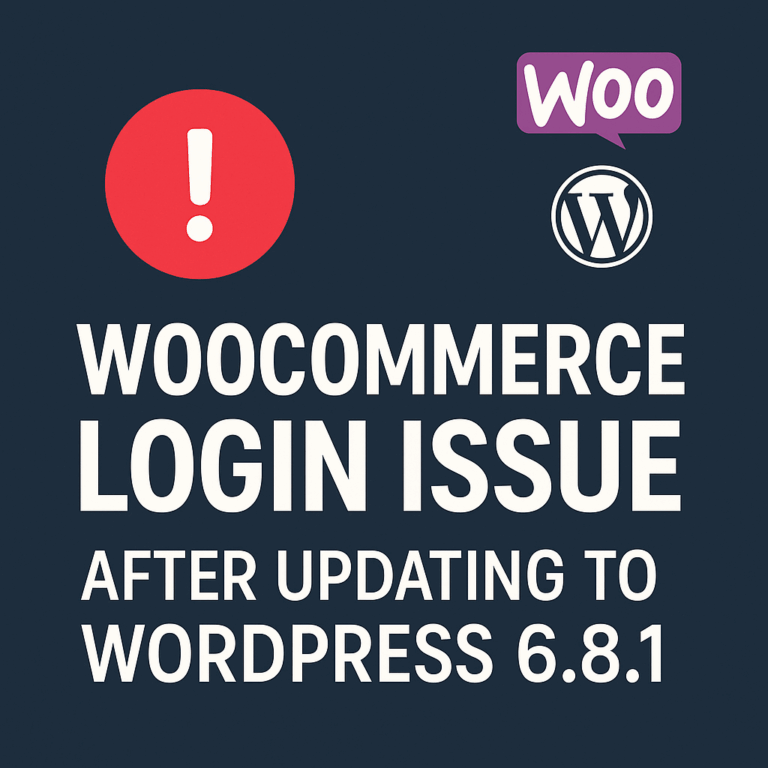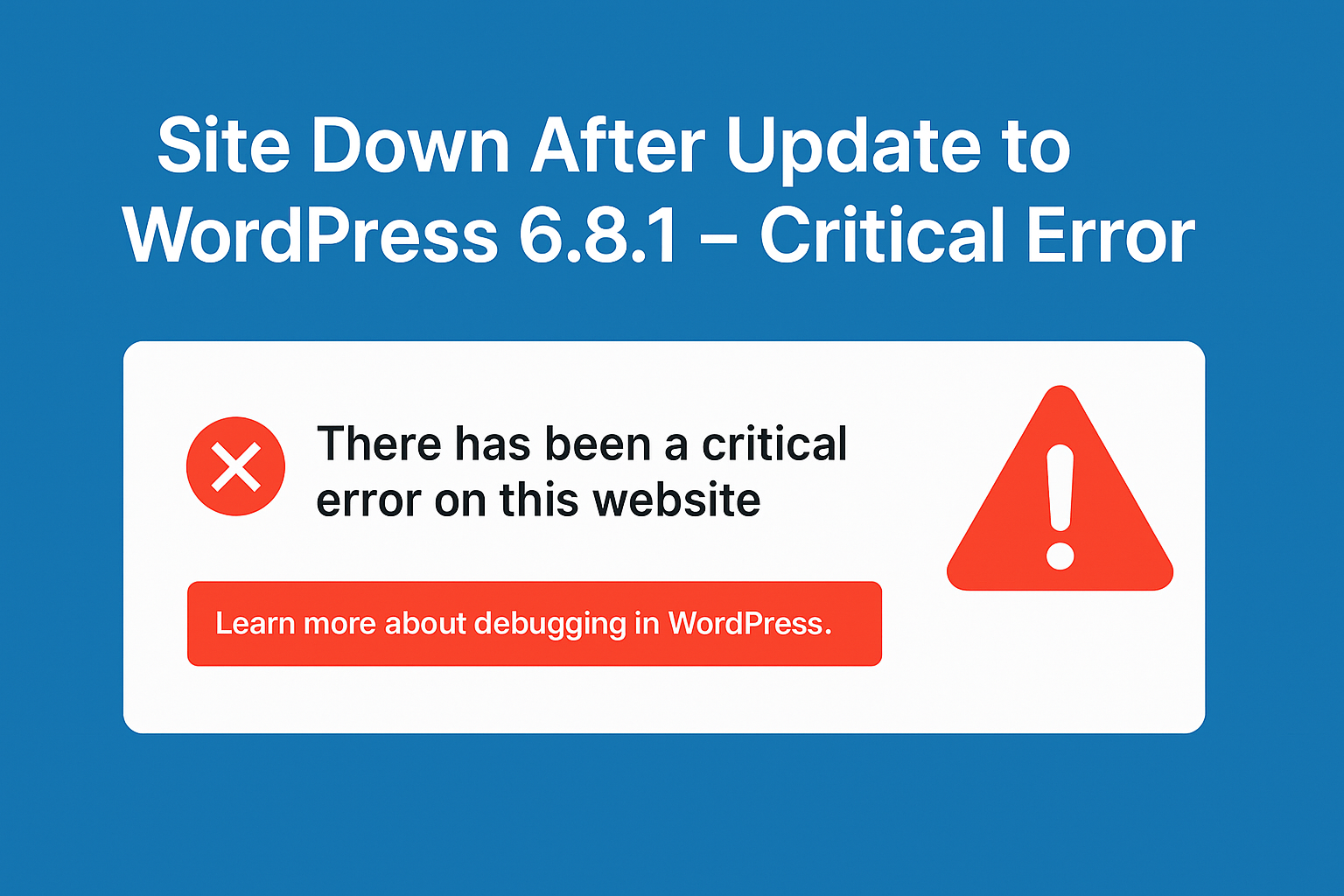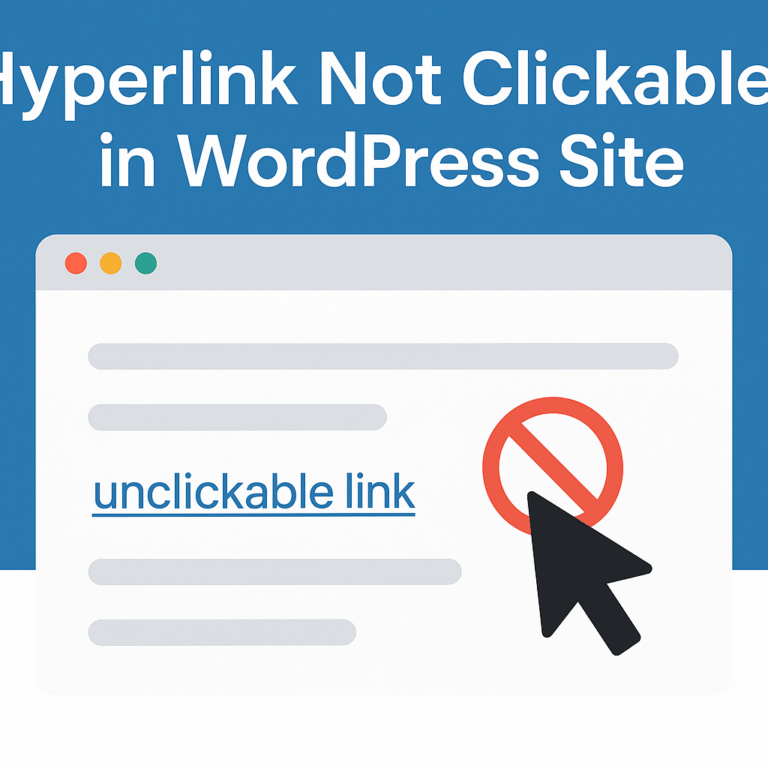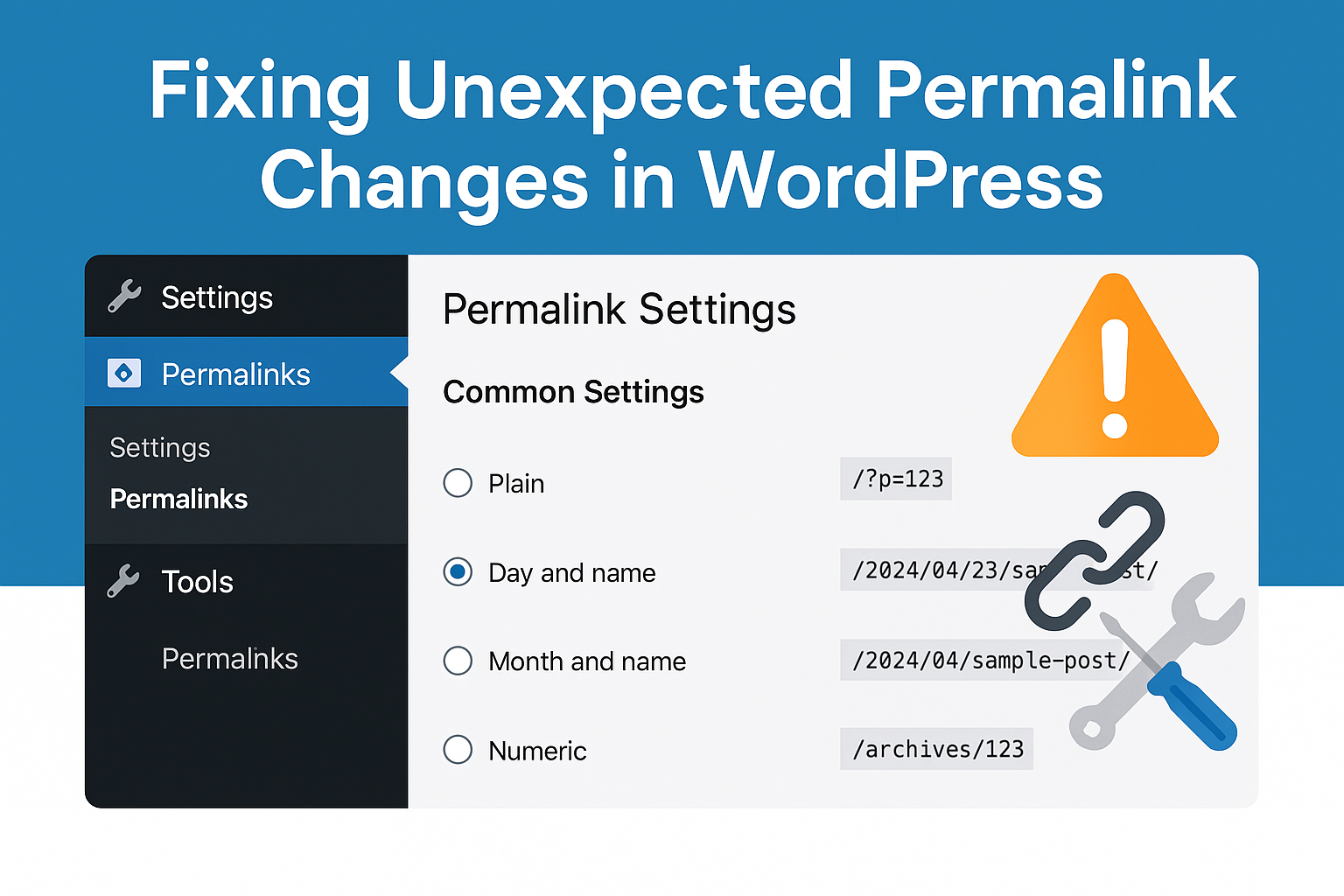WordPress Users Not Staying Logged In? Here’s How to Solve It
One of the most frustrating issues for both website owners and visitors is when users keep getting logged out of WordPress unexpectedly. This not only affects user experience but also impacts engagement on membership sites, online stores, and community platforms. At Techvila, where we specialize in WordPress support and maintenance, we often see this problem…