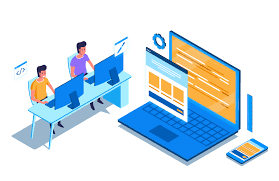Troubleshoot Warning: Undefined array key -1 in […]
The warning “Undefined array key -1” indicates that you’re trying to access an array using a key (in this case, -1) that doesn’t exist in the array.
For example:
$array = array('a', 'b', 'c'); echo $array[-1]; // This would trigger the warning because there's no key -1 in the array.
To resolve this issue:
- Check the Code: Find out where and why the
-1is being used as a key.- Is it intentional or the result of a computation?
- If it’s intentional, consider if your logic is correct.
- If it’s the result of a computation, then debug why the computation results in
-1.
- Use
isset()orarray_key_exists(): Before trying to access a key in an array, you can check if the key exists:
if (isset($array[-1])) { echo $array[-1]; } else { // Handle the missing key }
OR
if (array_key_exists(-1, $array)) { echo $array[-1]; } else { // Handle the missing key }
- Error Reporting: While you’re debugging, you might want to adjust PHP error reporting settings. This is especially useful in a development environment. Once the issue is resolved, remember to reset it to production-appropriate levels.
// Show all errors error_reporting(E_ALL); ini_set('display_errors', '1');
- Traceback: If the file and line number in the warning aren’t giving you enough information about where the problem originates, consider using debug backtrace functions in PHP or check error logs for more context.
- Review Array Creation: Review the logic where the array is being created. Ensure that it’s generating the keys and values as you expect.
Once you’ve located and fixed the issue, remember to test thoroughly to make sure the issue is resolved and no other parts of your code are affected.