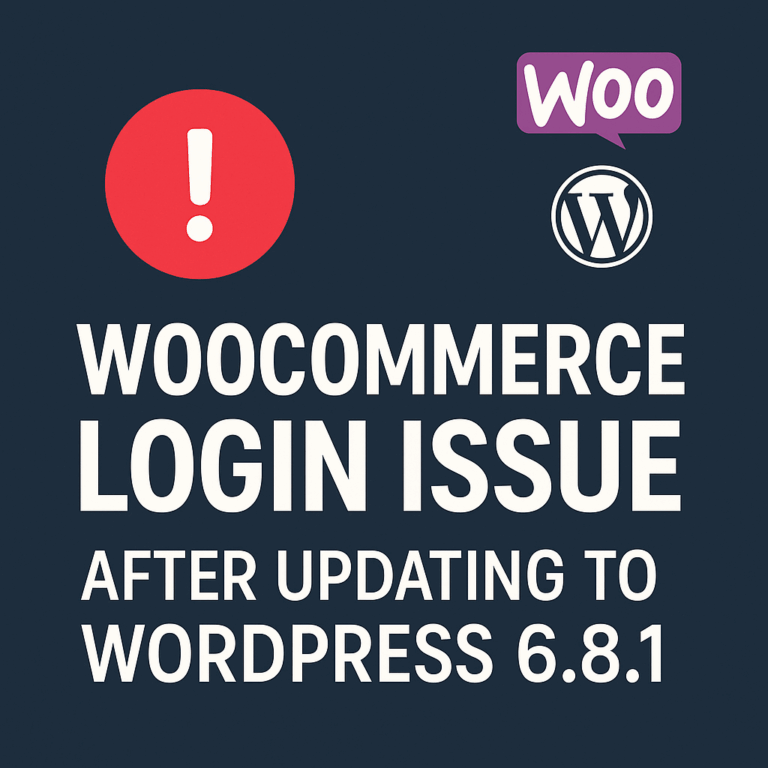Fix PHP Fatal error: Attempt to assign property “translations” on null
PHP Fatal error: Attempt to assign property “translations” on null in wp-content/plugins/woocommerce/includes/admin/helper/class-wc-helper-updater.php:81
The PHP Fatal error you’re encountering indicates that there is an issue with the WooCommerce plugin’s helper updater class file at wp-content/plugins/woocommerce/includes/admin/helper/class-wc-helper-updater.php on line 81. Specifically, it seems that an attempt is being made to assign a property called “translations” on a null value, which is causing the error.
To address this error, you can try the following steps:
- Verify WooCommerce Version: Ensure that you have the latest version of WooCommerce installed. This error could potentially be caused by an outdated or incompatible version of the plugin. If an update is available, update WooCommerce to see if it resolves the issue.
- Plugin Conflict: Disable other plugins one by one to identify if any of them are causing a conflict with WooCommerce. Sometimes, conflicts between plugins can result in unexpected errors. By disabling plugins individually and testing after each deactivation, you can isolate the conflicting plugin and take appropriate action, such as updating or replacing it.
- Theme Compatibility: Switch temporarily to a default WordPress theme (e.g., Twenty Twenty-One) to check if the error persists. Some themes may have compatibility issues with WooCommerce, causing conflicts or errors. If the error disappears when using a default theme, you may need to reach out to the theme developer for assistance or consider using a different theme that is known to work well with WooCommerce.
- Reinstall WooCommerce: Deactivate and uninstall the WooCommerce plugin, and then reinstall it from the WordPress Plugin Directory. This process can help ensure that all plugin files are intact and no files are corrupted.
- Contact WooCommerce Support: If the error persists after trying the above steps, it may be beneficial to reach out to the WooCommerce support team or seek assistance on the WooCommerce support forums. They will have more specific insights into this error and can provide guidance on how to resolve it.
Remember to keep backups of your website before making any significant changes or modifications to minimize the risk of data loss.
By following these steps, you should be able to address the PHP Fatal error and restore the functionality of your WooCommerce plugin.