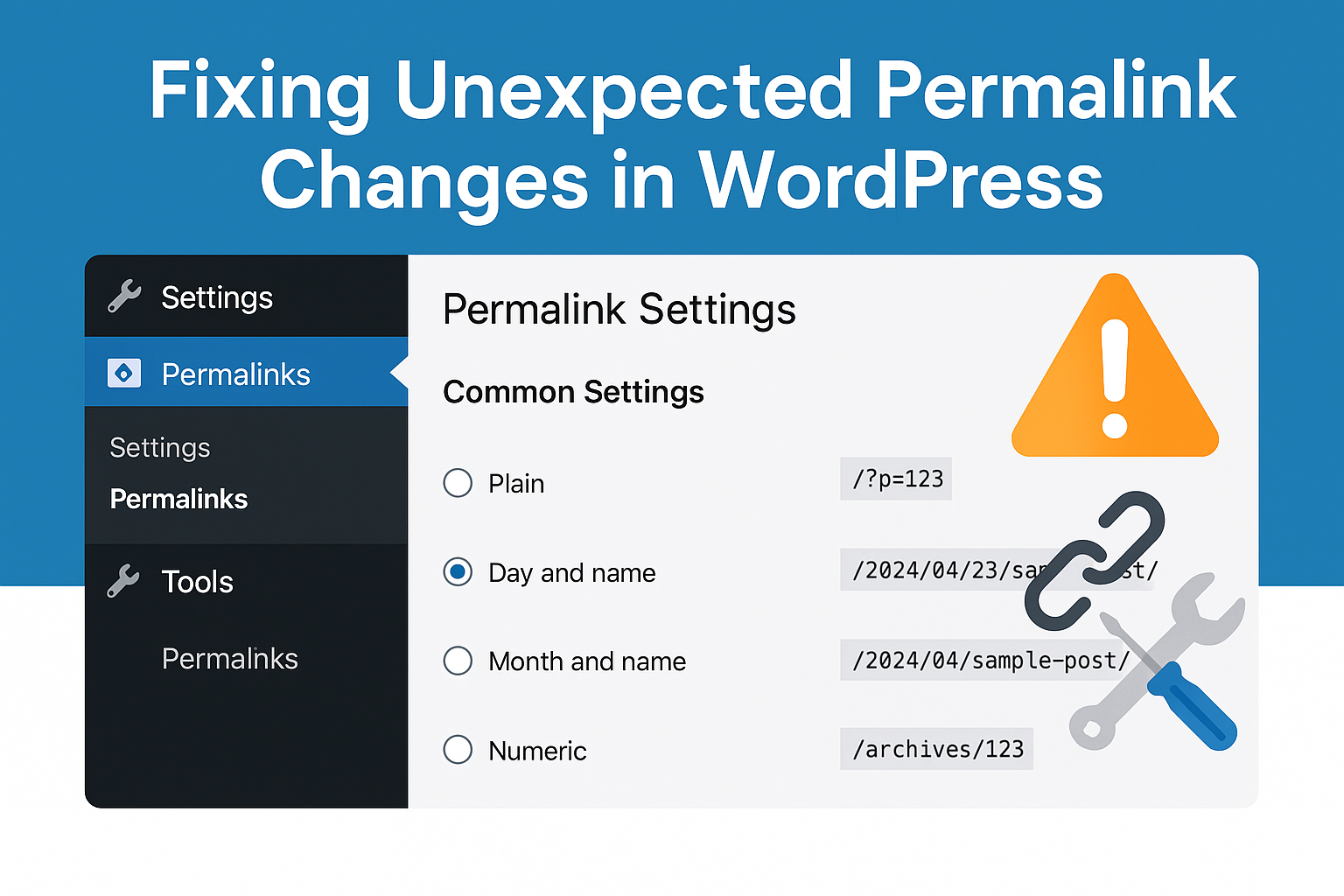How to fix Fatal error: Cannot use ::class with dynamic class name in wordpress site
The error message you are encountering, “Fatal error: Cannot use ::class with a dynamic class name,” occurs when you try to use the ::class notation with a dynamically generated class name. This issue is not specific to WordPress; it is a limitation in PHP when trying to use the ::class feature with a variable.
The ::class is a convenient way to get the fully qualified name of a class in PHP, and it requires you to use the actual class name directly. For example:
class MyClass {
// Some class implementation
}
$className = MyClass::class; // This will work
$dynamicClassName = 'MyClass';
$className = $dynamicClassName::class; // This will cause the error
As you can see, using $dynamicClassName::class is not allowed in PHP.
If you encounter this error in your WordPress site, it’s likely due to a plugin, theme, or custom code using the ::class notation with a dynamically generated class name. To fix this issue, you’ll need to find the part of the code causing the error and modify it to use the actual class name instead of a dynamic one.
If you are using a plugin or theme causing the error, check for any updates or patches that might have resolved the issue. If it’s custom code that you wrote, review the relevant section and make sure you are using the ::class notation correctly with a fixed class name.
If you are unsure where the error is originating from, you can try disabling plugins and themes one by one to identify the problematic code. Alternatively, enable debugging in WordPress to get more detailed error messages that may help pinpoint the issue.
Remember to create a backup of your WordPress site before making any changes to avoid any potential data loss or disruptions. If you’re not confident in handling the issue yourself, consider seeking assistance from a WordPress developer or the support channels of the relevant plugins/themes.
Related Links: