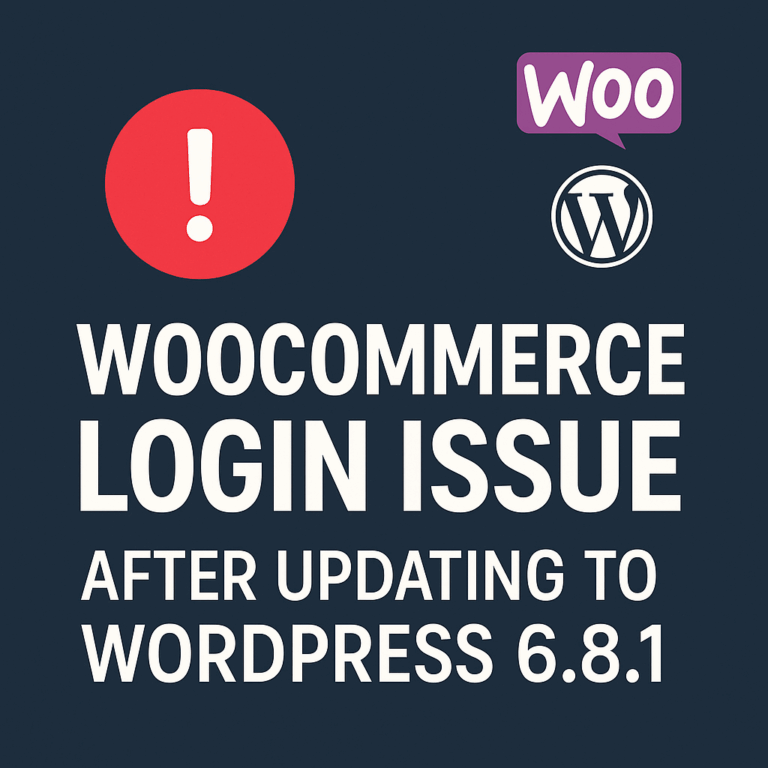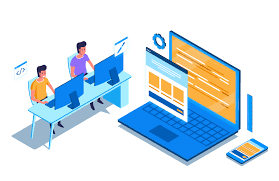Mastering the Power of WordPress add_filter: Exploring its Usage with Ample Examples
WordPress, being one of the most popular content management systems, offers a myriad of ways to customize and extend its functionality. One of the fundamental tools in the WordPress developer’s arsenal is the add_filter function. By leveraging add_filter, developers can modify and manipulate various aspects of WordPress, allowing for dynamic content modifications, customizations, and enhanced control over the platform’s behavior. In this article, we will explore the power of add_filter and provide ample examples to illustrate its usage and potential.
Understanding add_filter: Before diving into examples, let’s grasp the concept of add_filter. In simple terms, add_filter is a function that allows developers to modify the output of an existing WordPress function, commonly referred to as a “filter hook.” Filters act as intermediary points where developers can intercept and modify data before it is presented to the user or processed further by WordPress.
Syntax of add_filter: The syntax of add_filter is as follows:
add_filter( $hook_name, $callback, $priority, $args_count );
$hook_name(string): The name of the filter hook you want to attach your callback function to.$callback(callable): The function or method that will be executed when the filter is applied.$priority(int, optional): The priority at which the filter should be executed. Lower numbers indicate higher priority. Default is 10.$args_count(int, optional): The number of arguments the callback function accepts. Default is 1.
Example 1: Modifying the Post Content Let’s say we want to append a copyright notice to the end of every post on our WordPress site. We can achieve this using the the_content filter hook. Here’s an example:
function add_copyright_notice( $content ) {
$copyright = '<p>© ' . date( 'Y' ) . ' YourSite. All rights reserved.</p>';
return $content . $copyright;
}
add_filter( 'the_content', 'add_copyright_notice' );
In the example above, we define a callback function called add_copyright_notice. This function takes the original content and appends a copyright notice to it. By attaching this function to the the_content filter hook, the modified content will be displayed whenever the the_content function is called.
Example 2: Manipulating Excerpt Length WordPress generates automatic excerpts for posts, but sometimes we may want to customize the length of the excerpt. Let’s see how we can achieve this using the excerpt_length filter hook:
function custom_excerpt_length( $length ) {
return 30; // Set the desired length in words
}
add_filter( 'excerpt_length', 'custom_excerpt_length' );
In this example, the callback function custom_excerpt_length simply returns the desired length for the excerpt in words. By attaching this function to the excerpt_length filter hook, we override the default excerpt length and set it to 30 words.
Example 3: Altering Login Error Messages WordPress displays error messages on the login page when users provide incorrect login credentials. If we want to change these error messages to provide more customized feedback, we can utilize the login_errors filter hook:
function custom_login_errors( $error ) {
if ( isset( $error->errors['incorrect_password'] ) ) {
$error->errors['incorrect_password'][0] = 'Invalid password. Please try again.';
}
return $error;
}
add_filter( 'login_errors', 'custom_login_errors' );
In this example, the custom_login_errors callback function checks if the error message is related to an incorrect password. If it matches, we modify the error message text to provide a more user-friendly response. By attaching this function to the login_errors filter hook, we can customize the error messages displayed on the login page.
Conclusion: WordPress add_filter is a powerful mechanism that allows developers to customize and manipulate various aspects of WordPress core functionality and plugins. By leveraging add_filter, developers can seamlessly modify data, enhance user experience, and extend the capabilities of WordPress. In this article, we have explored add_filter with ample examples, showcasing its versatility and potential. Armed with this knowledge, you can now confidently harness the power of add_filter to take your WordPress development skills to the next level.
Woocommerce add_filter
WooCommerce, being a popular e-commerce plugin for WordPress, provides numerous filter hooks that developers can leverage to customize and enhance the functionality of their online stores. Here are a few examples of using add_filter in WooCommerce:
Example 1: Modifying the Product Price Display WooCommerce provides a filter hook called woocommerce_get_price_html that allows you to modify how product prices are displayed. Let’s say you want to add a custom label, such as “Sale: “, before the product price. You can achieve this with the following code:
function add_sale_label_to_price( $price, $product ) {
$sale_price = $product->get_sale_price();
if ( $sale_price ) {
$price = 'Sale: ' . $price;
}
return $price;
}
add_filter( 'woocommerce_get_price_html', 'add_sale_label_to_price', 10, 2 );
In this example, the add_sale_label_to_price function checks if the product has a sale price. If it does, it prefixes the price with the label “Sale: “. By attaching this function to the woocommerce_get_price_html filter hook, the modified price will be displayed on the product page.
Example 2: Modifying the Add to Cart Button Text The text displayed on the “Add to Cart” button can be customized using the woocommerce_product_single_add_to_cart_text filter hook. Let’s say you want to change the button text to “Buy Now”. Here’s an example:
function change_add_to_cart_text( $text ) {
$text = 'Buy Now';
return $text;
}
add_filter( 'woocommerce_product_single_add_to_cart_text', 'change_add_to_cart_text' );
In this example, the change_add_to_cart_text function simply returns the desired button text, which is “Buy Now”. By attaching this function to the woocommerce_product_single_add_to_cart_text filter hook, the “Add to Cart” button on the single product page will display the modified text.
Example 3: Adding a Custom Checkout Field If you need to collect additional information from customers during the checkout process, you can add a custom field using the woocommerce_checkout_fields filter hook. Let’s say you want to add a “Company Name” field to the billing address section. Here’s an example:
function add_company_name_field( $fields ) {
$fields['billing']['billing_company'] = array(
'label' => 'Company Name',
'required' => false,
'class' => array( 'form-row-wide' ),
'priority' => 30,
);
return $fields;
}
add_filter( 'woocommerce_checkout_fields', 'add_company_name_field' );
In this example, the add_company_name_field function adds a new field called “Company Name” to the billing section of the checkout form. By attaching this function to the woocommerce_checkout_fields filter hook, the custom field will be displayed on the checkout page.
These examples illustrate how add_filter can be used in WooCommerce to customize various aspects of an online store. By leveraging these filter hooks, you can tailor WooCommerce to meet specific business requirements and provide a personalized shopping experience for your customers.