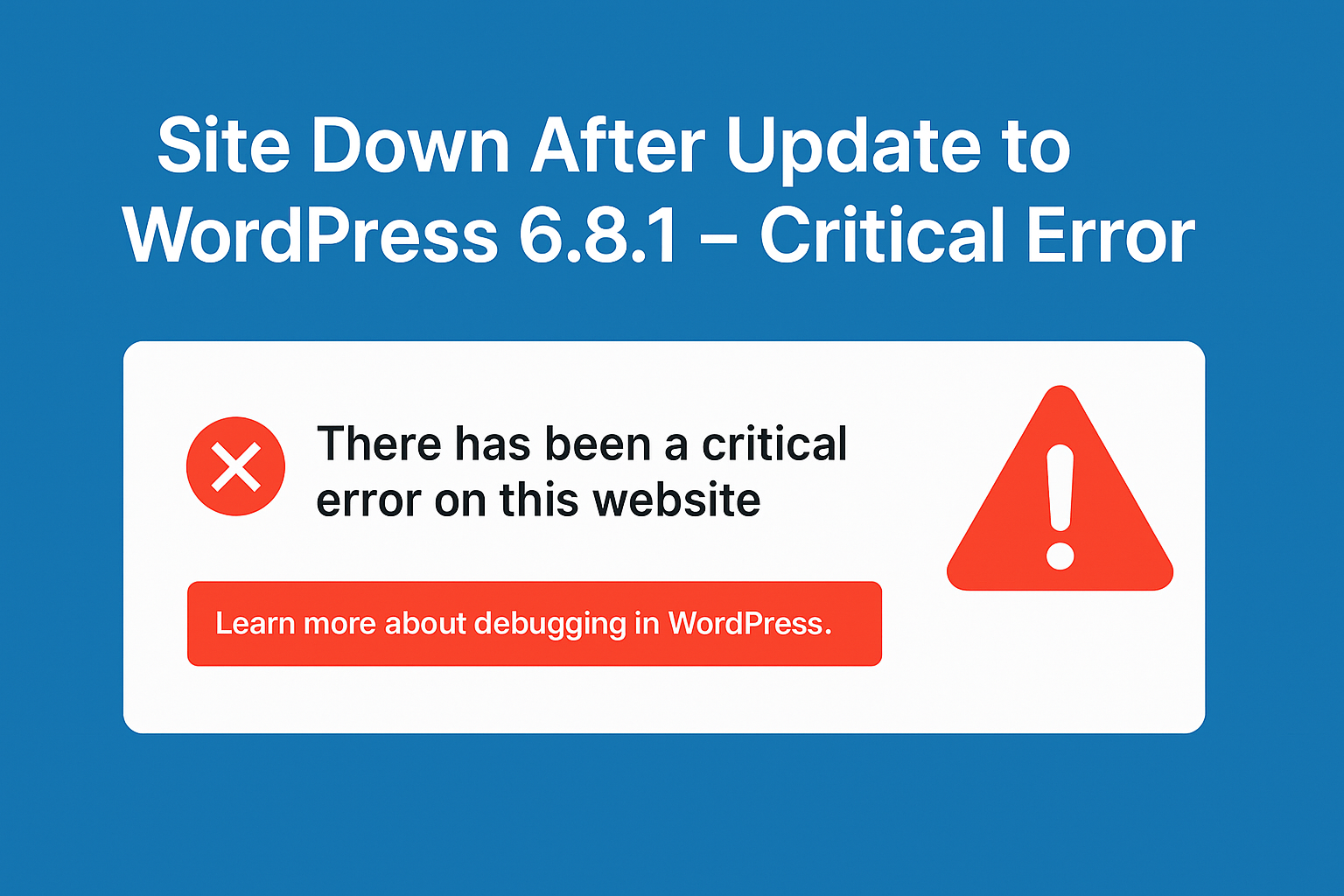How to fix Fatal error: Uncaught Error: Call to undefined function wp_is_development_mode()
The error message is a PHP fatal error, which occurs when the PHP interpreter encounters a situation it can’t recover from. In this case, the error is due to a call to an undefined function wp_is_development_mode() within the wp-includes/global-styles-and-settings.php file on line 394.
Here’s a breakdown of the error:
- Uncaught Error: This means the error was not caught by any error handling mechanism, and it halted the script’s execution.
- Call to undefined function: This means the function being called doesn’t exist or hasn’t been defined before it’s being called.
- wp_is_development_mode(): This is the name of the function that PHP couldn’t find.
- wp-includes/global-styles-and-settings.php:394: This indicates the file and the line number where the error occurred.
How to Fix:
- Check WordPress Version: Ensure that you’re using a version of WordPress that supports the
wp_is_development_mode()function. If you’re using an older version, consider updating WordPress to the latest version. - Plugin/Theme Conflict: Sometimes, plugins or themes can cause conflicts. To check if a plugin or theme is causing the issue:
- Deactivate all plugins and see if the error persists. If the error goes away, reactivate the plugins one by one to identify the culprit.
- Switch to a default WordPress theme (like Twenty Twenty-One) and check if the error persists.
- Check the File: Open
wp-includes/global-styles-and-settings.phpand go to line 394. Check if the functionwp_is_development_mode()is being called correctly. If you’ve made modifications to core WordPress files, consider reverting those changes. - Re-upload Core Files: If you suspect that the core WordPress files have been corrupted or modified, you can re-upload the
wp-includesandwp-admindirectories to wordpress hosting from a fresh WordPress installation. Make sure to backup your website before doing this. - Seek Expert Help: If you’re not comfortable troubleshooting the issue yourself, consider reaching out to a WordPress developer or expert for assistance.
Remember, always backup your website before making any changes. This ensures that you can revert to a working state if something goes wrong.