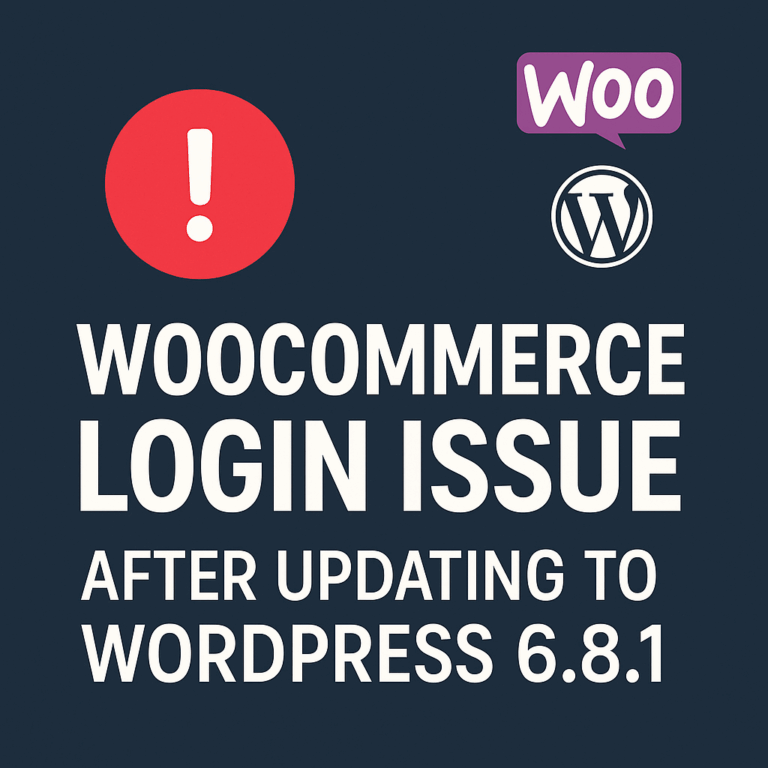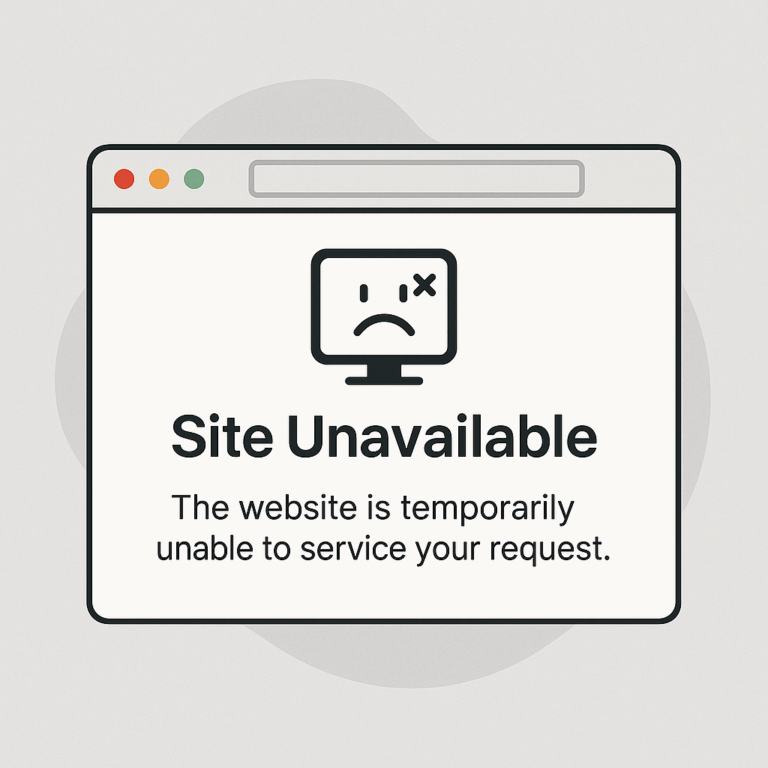How to embed Google spreadsheets in a wordpress page?
Google Sheets is a web-based spreadsheet application provided by Google as part of the Google Workspace suite. It offers a range of powerful features and functions, making it a popular choice for individuals, teams, and businesses for organizing, analyzing, and collaborating on data.
At its core, Google Sheets functions similarly to traditional spreadsheet programs, allowing users to create, edit, and manipulate data in a tabular format. It provides a familiar interface with rows, columns, and cells, making it easy to input and organize data. Users can input various types of information, such as numbers, text, dates, and formulas, into individual cells to perform calculations and data manipulation.
One of the key advantages of Google Sheets is its collaborative nature. Multiple users can simultaneously work on the same spreadsheet, making real-time updates and seeing changes instantly. This feature enables teams to collaborate on projects, track progress, and share information seamlessly.
Google Sheets offers a wide range of functions and formulas for data analysis and manipulation. It allows users to perform calculations, create charts and graphs, apply conditional formatting, and even build custom formulas using its powerful scripting language, Google Apps Script. These features make it a versatile tool for data analysis, financial modeling, project management, and much more.
Furthermore, Google Sheets seamlessly integrates with other Google Workspace applications, such as Google Docs and Google Slides, allowing for seamless data integration and collaboration across different types of documents.
With its cloud-based nature, Google Sheets eliminates the need for local installations and allows users to access their spreadsheets from any device with an internet connection. It also offers automatic saving and revision history, ensuring that changes are saved and can be reverted if needed.
In summary, Google Sheets is a web-based spreadsheet application that provides powerful features for data organization, analysis, and collaboration. It is a versatile tool that enables individuals and teams to work together efficiently, analyze data, and make informed decisions.
To embed a Google Spreadsheet in a WordPress page, you can follow these steps:
- Create a new Google Spreadsheet or open an existing one.
- Click on “File” in the Google Spreadsheet menu and select “Publish to the web.”
- In the dialog box that appears, click on the “Embed” tab.
- Customize the settings for the embedded spreadsheet, such as the range of cells to display, whether to include gridlines, etc.
- Once you’ve set the desired options, click on the “Publish” button.
- Copy the generated embed code.
Now, let’s proceed with embedding the Google Spreadsheet in a WordPress page:
- Log in to your WordPress dashboard.
- Create a new page or edit an existing one where you want to embed the spreadsheet.
- Switch to the “Text” editor mode (instead of the “Visual” editor).
- Paste the copied embed code from Google Spreadsheet into the content area of your WordPress page.
- Update or publish the page.
After following these steps, your Google Spreadsheet should be successfully embedded in the WordPress page. Visitors to your website will be able to view and interact with the embedded spreadsheet directly on the page.
If you have any issues to embed your sheets in your wordpress site, you can contact our 24/7 wordpress support.