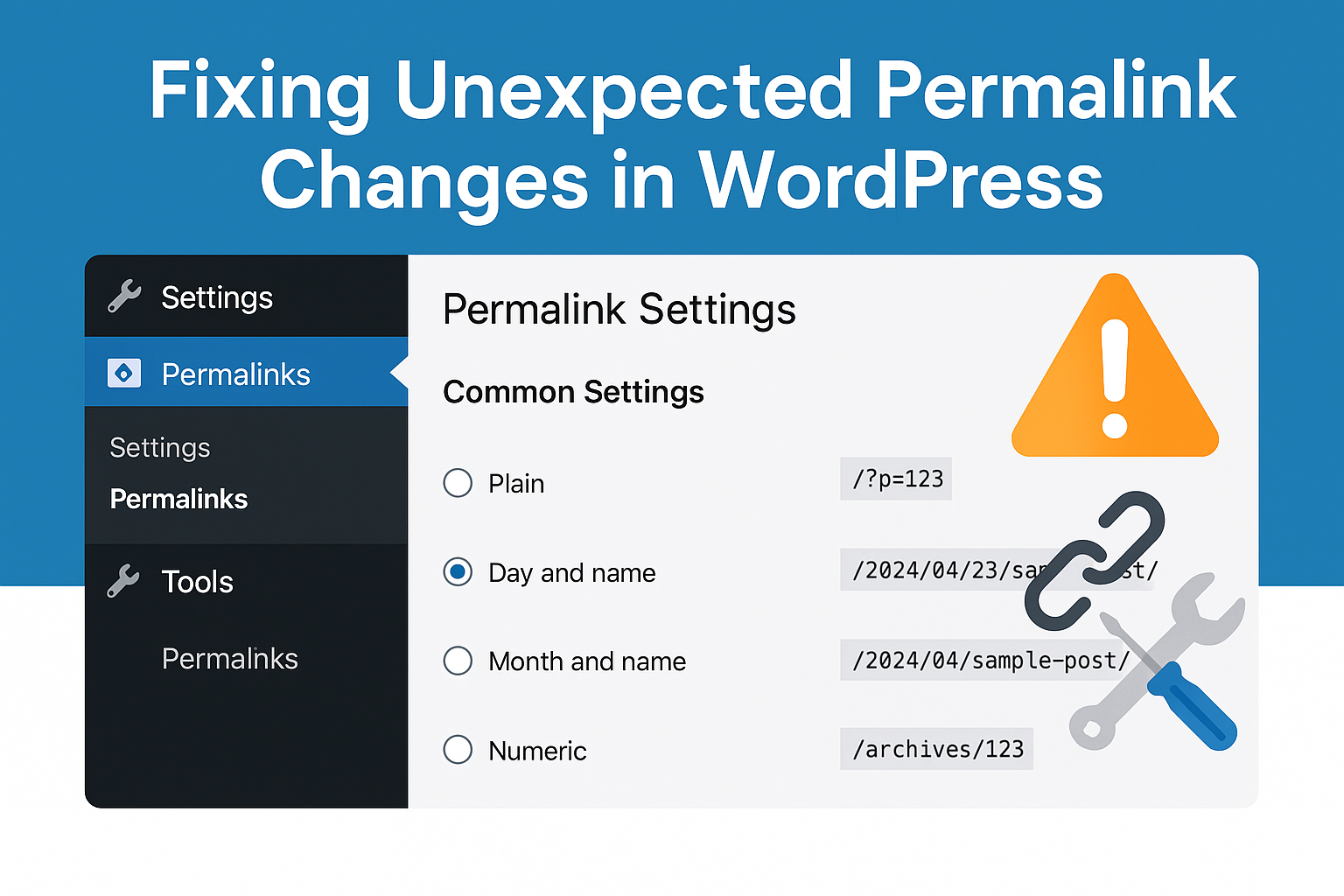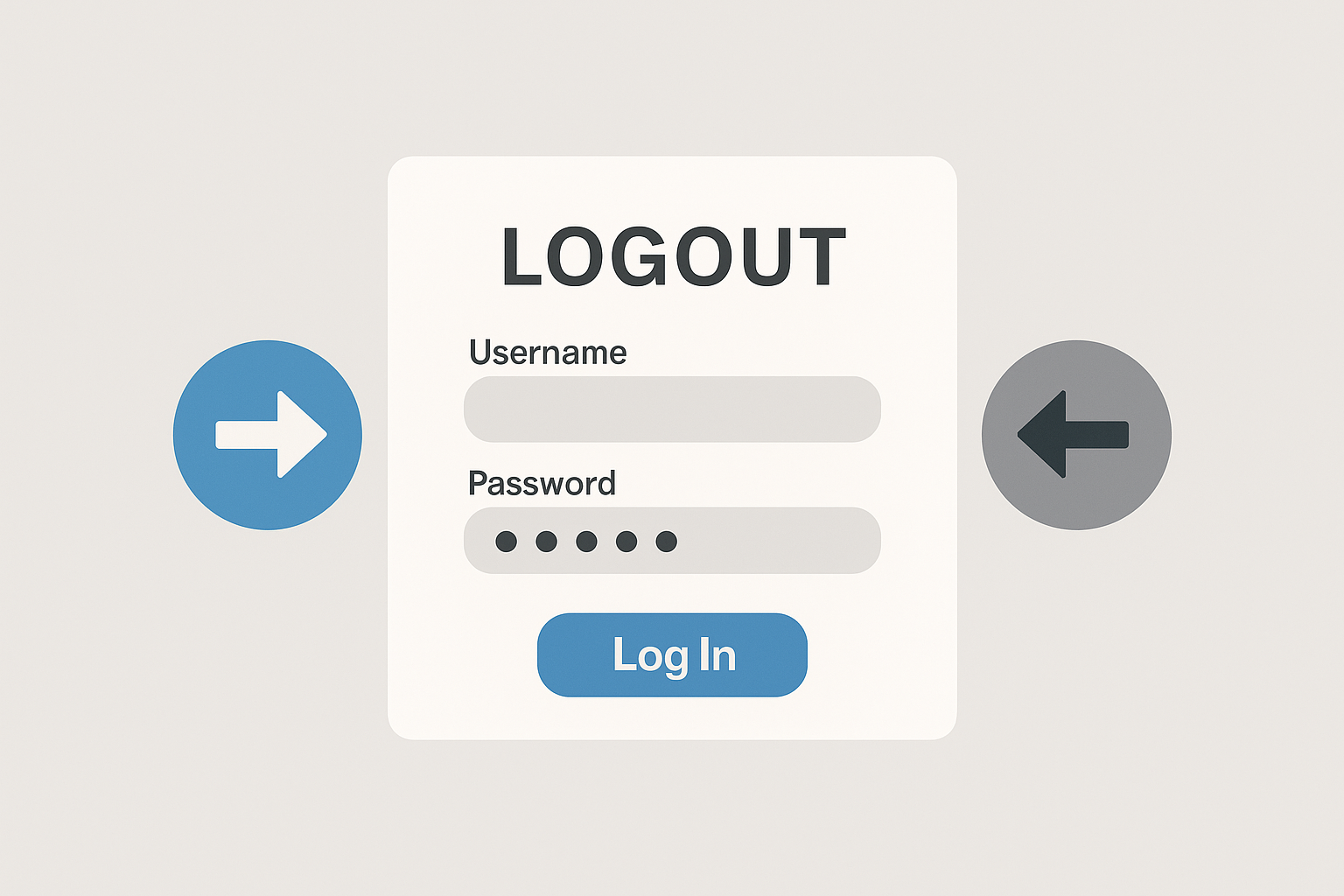How to retrieve forminator form entries from the database?
Forminator is a popular WordPress plugin used for creating and managing forms.
The function Forminator_Form_Entry_Model::list_entries() is used to retrieve a list of form entries from the database. Here’s what each parameter means:
$form_id(integer): This is the ID of the form for which you want to retrieve the entries. You need to provide the specific form ID as an argument to get the entries related to that form.$per_page(integer): This parameter determines the number of entries you want to fetch per page. It is used for pagination purposes, allowing you to control how many entries are displayed on each page.$offset(integer): The offset indicates the starting point from where the entries should be fetched in the database. It is also used for pagination to help navigate through the entries.
To use this function, you would typically include it in your PHP code within a WordPress context. For example:
$form_id = 1;
$per_page = 20;
$offset = 0;
$entries = Forminator_Form_Entry_Model::list_entries( $form_id, $per_page, $offset );
// Now, you can work with the $entries array, which contains the form entries.
With this function, you can retrieve form entries programmatically and perform actions like displaying them, exporting them to a file, or performing custom analysis on the data collected through the form. Keep in mind that the actual implementation and usage might depend on the specific version of the Forminator plugin you are using, so it’s always a good practice to consult the plugin’s official documentation for the most up-to-date information.