fFix: Fatal error: Uncaught Error: Call to undefined function porto_meta_sidebar
porto_meta_sidebar() function has been removed from latest version of porto theme, so just disable the line that makes call this function, your site will work fine.
porto_meta_sidebar() function has been removed from latest version of porto theme, so just disable the line that makes call this function, your site will work fine.
WordPress allows you to control how images are resized and whether they are cropped or shrunk proportionally. Here’s how you can achieve this: Remember, if you make changes to how images are sized or cropped in WordPress, you might need to regenerate your thumbnails for the changes to apply to existing images. The “Regenerate Thumbnails”…
WordPress has great filter support for getting at all sorts of specific bits of content and modifying it before output. Like the_content filter, which lets you access the markup for a post before it’s output to the screen. WordPress also have action hook that fires just before PHP shuts down execution. do_action( ‘shutdown’ ) By adding function…
The error message is a PHP fatal error, which occurs when the PHP interpreter encounters a situation it can’t recover from. In this case, the error is due to a call to an undefined function wp_is_development_mode() within the wp-includes/global-styles-and-settings.php file on line 394. Here’s a breakdown of the error: How to Fix: Remember, always backup…
To add a custom field to WooCommerce emails, you can use the woocommerce_email_order_meta_fields filter hook. This hook allows you to add custom fields to the order emails. Here’s a step-by-step guide: add_action(‘woocommerce_checkout_update_order_meta’, ‘my_custom_checkout_field_update_order_meta’); function my_custom_checkout_field_update_order_meta($order_id) { if ($_POST[‘my_field_name’]) update_post_meta($order_id, ‘My Field’, esc_attr($_POST[‘my_field_name’])); } In this example, my_field_name is the name of the input field in…
The error message indicates a TypeError that occurred in the call_user_func_array() function. This function is used to call a callback function with a given set of parameters. To help you further, I’ll need more information about the context in which this error is happening. However, in general, this error can occur if you’re passing an…
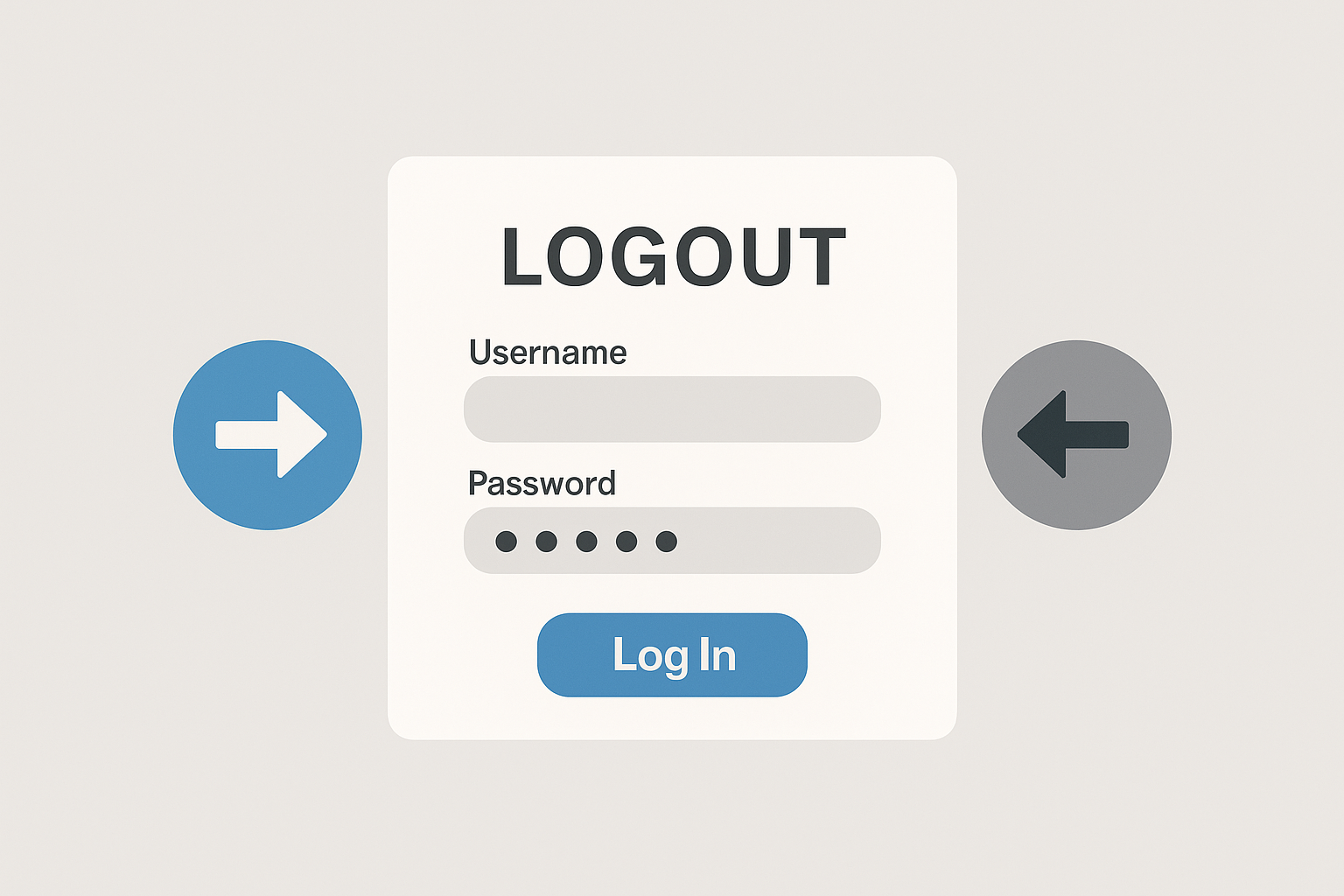
One of the most frustrating issues for both website owners and visitors is when users keep getting logged out of WordPress unexpectedly. This not only affects user experience but also impacts engagement on membership sites, online stores, and community platforms. At Techvila, where we specialize in WordPress support and maintenance, we often see this problem…