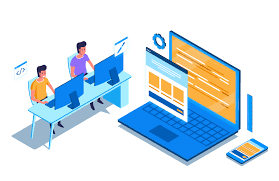Fix: Cannot access offset of type string on string
PHP message: PHP Fatal error: Uncaught TypeError: Cannot access offset of type string on string
The error message you provided suggests that you are encountering a “Fatal error” in PHP code, specifically a “TypeError.” This error occurs when you try to access an offset (array or object index) on a variable of type string, which is not allowed in PHP.
In the context of WordPress, this error typically occurs when you attempt to access an array or object element using array notation on a string variable that doesn’t have any array or object properties.
To fix this error, you need to identify the specific line of code that is causing the problem. Look for code that tries to access an offset (using brackets [ ]) on a string variable. Once you locate the problematic code, you have a few options to consider:
- Check the variable type: Make sure the variable you are trying to access is actually an array or an object. You can use PHP’s
var_dump()orprint_r()functions to inspect the variable and verify its type. - Review the code logic: If the variable should be an array or an object, review the code logic that assigns a value to the variable. Ensure that it is correctly initialized as an array or an object before trying to access its elements.
- Check for incorrect variable assignment: It’s possible that the variable is being assigned the wrong value somewhere in your code. Verify that the variable is assigned the expected array or object before trying to access its elements.
- Debug and trace the error: Use error reporting and debugging techniques to track down the root cause of the error. Enable PHP error reporting by adding the following lines at the beginning of your PHP file:
ini_set('display_errors', 1);
ini_set('display_startup_errors', 1);
error_reporting(E_ALL);
This will provide more detailed information about the error, including the line number where it occurs.
By following these steps, you should be able to identify the source of the error and fix it accordingly. If you need expert help to resolve this error on your website, You can contact us.