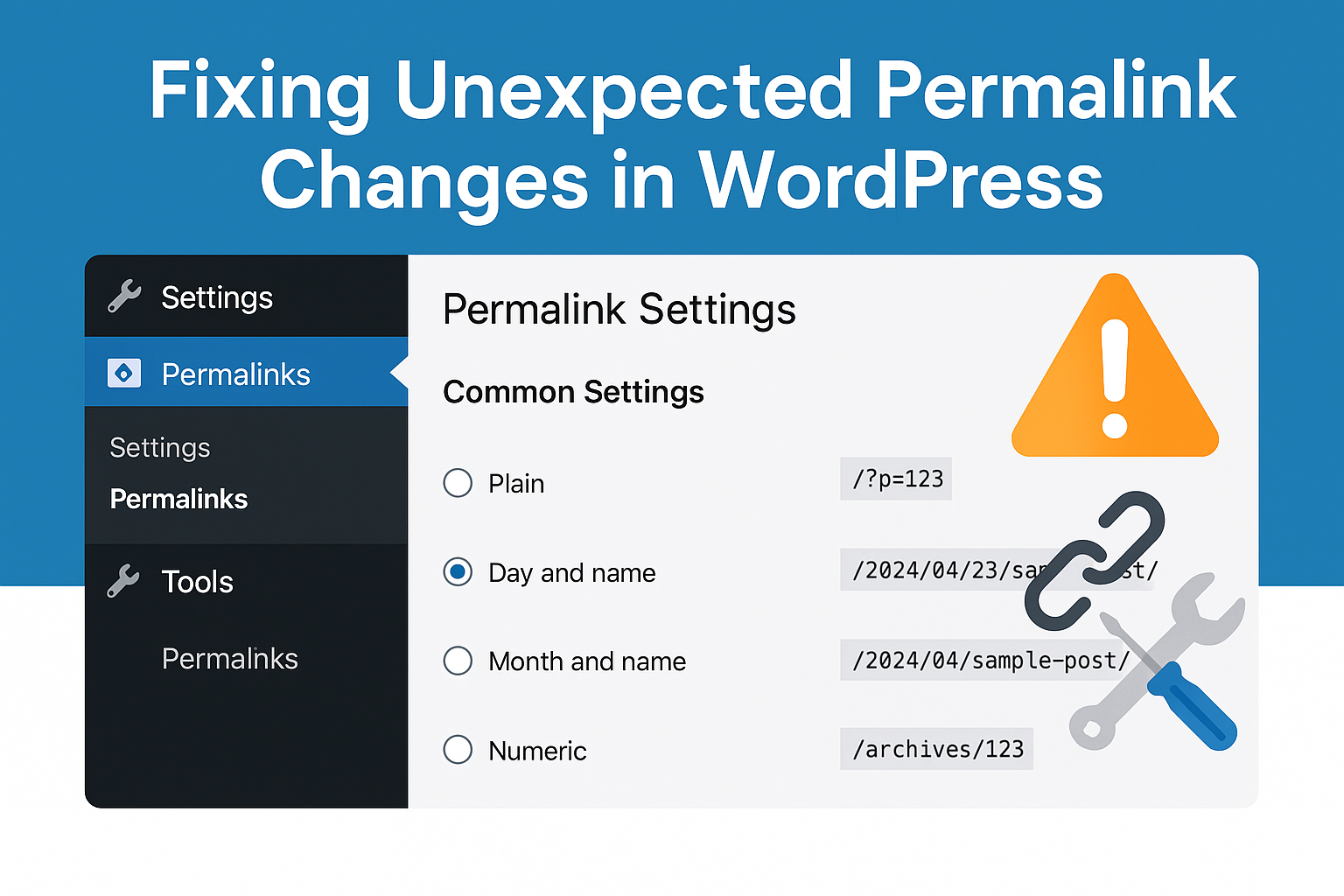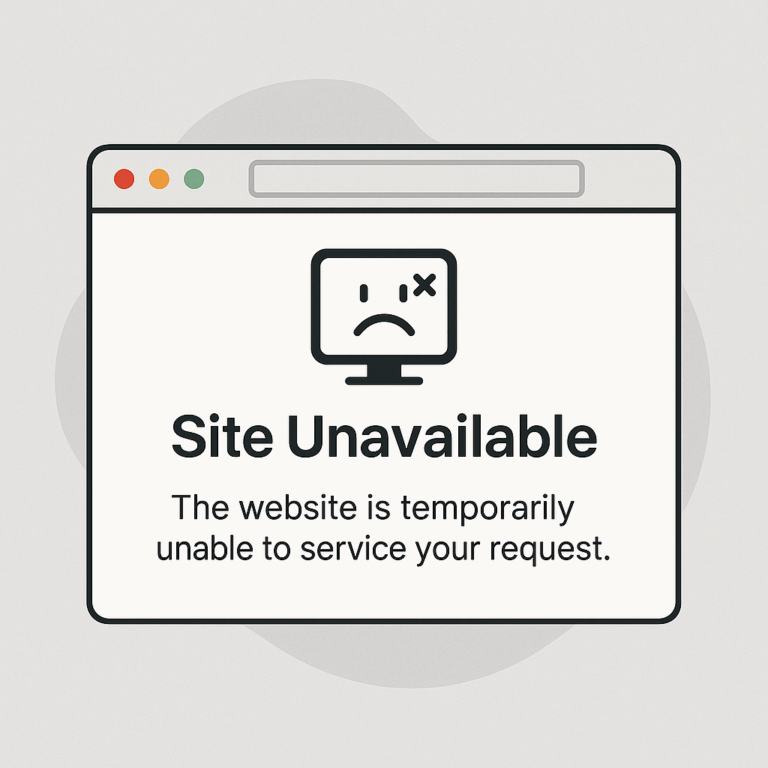Integrating External APIs with wp_remote_get() in WordPress
wp_remote_get() is a function used to send an HTTP GET request to a specified URL and retrieve the response. It is a part of the WordPress HTTP API, which provides a set of functions for making HTTP requests from within WordPress.
The basic syntax of wp_remote_get() is as follows:
wp_remote_get( string $url, array $args = array() );
Parameters:
$url(string, required): The URL to which the GET request is sent.$args(array, optional): An array of arguments to customize the request. It allows you to set headers, data, authentication, and other parameters.
Return Value: wp_remote_get() returns either a WP_Error object on failure or an array containing the following elements on success:
- ‘headers’ (array): An associative array of response headers.
- ‘body’ (string): The response body.
- ‘response’ (array): An array containing ‘code’ (HTTP status code) and ‘message’ (HTTP status message).
Example Usage:
$response = wp_remote_get( 'https://api.example.com/data' );
if ( ! is_wp_error( $response ) && $response['response']['code'] === 200 ) {
$data = json_decode( $response['body'], true );
// Process the data retrieved from the API
} else {
// Handle the error or failed request
}
wp_remote_get() is often used in WordPress plugins and themes to fetch data from external APIs, remote web servers, or other websites. It’s a useful function for integrating external data into your WordPress site and performing various tasks that involve making HTTP GET requests.